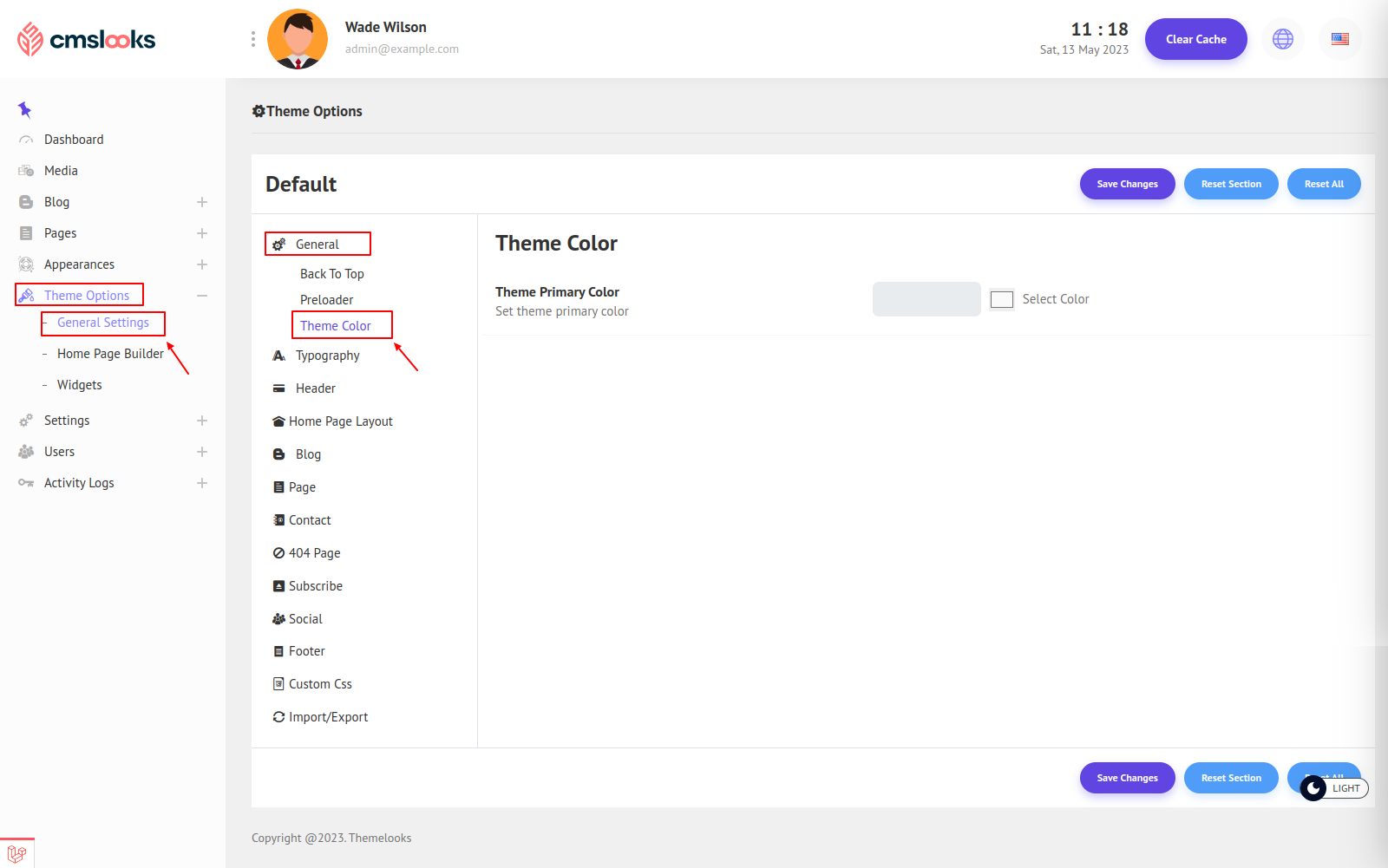You can change Theme color as you like. follow Theme Options > General Settings then click Theme Color link from General tab.
Theme Primary Color: From here you can change theme primary color.
Click Save Changes to save theme options. Click Reset Section to reset only this section. Click Reset All to reset all theme options.