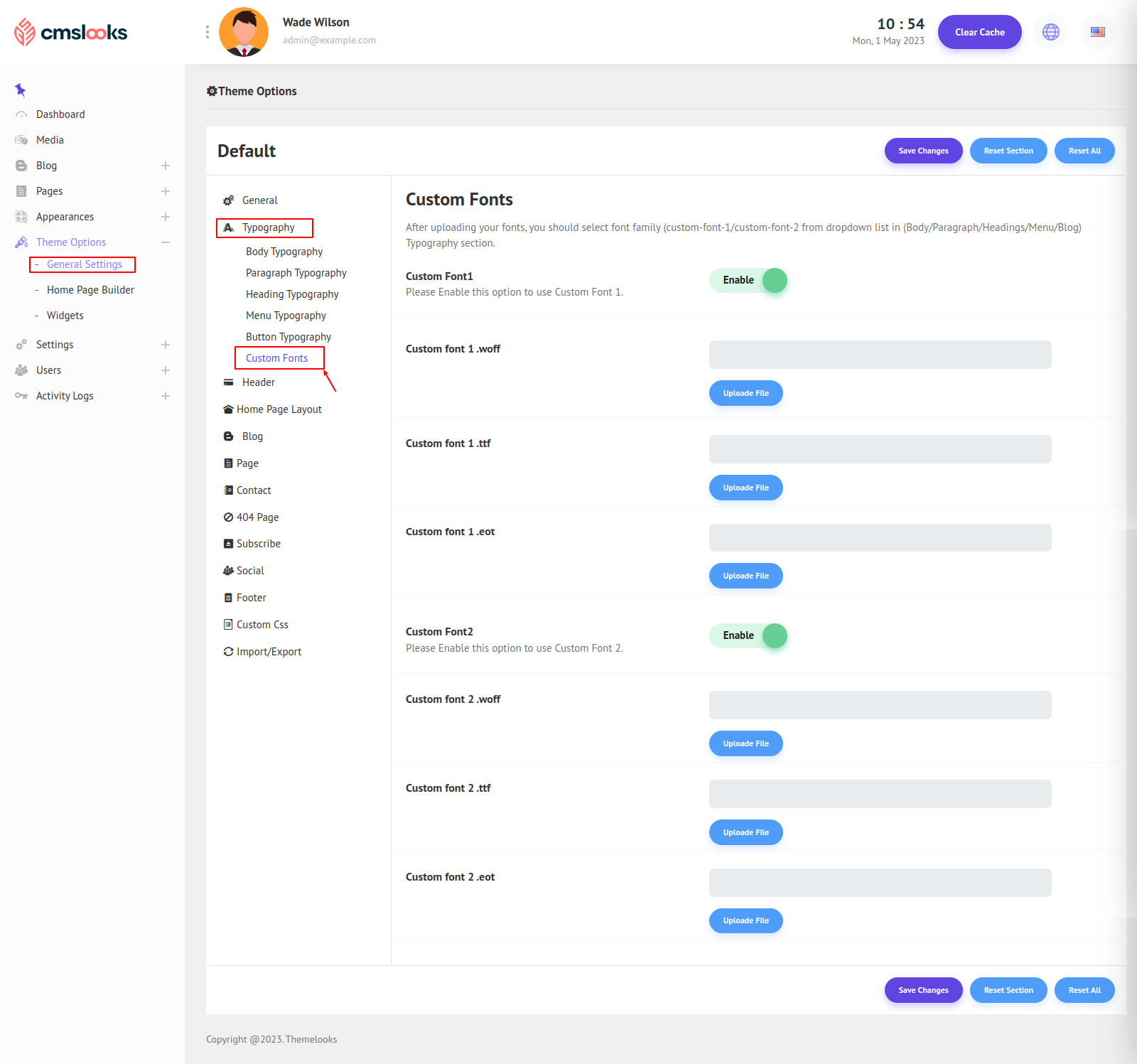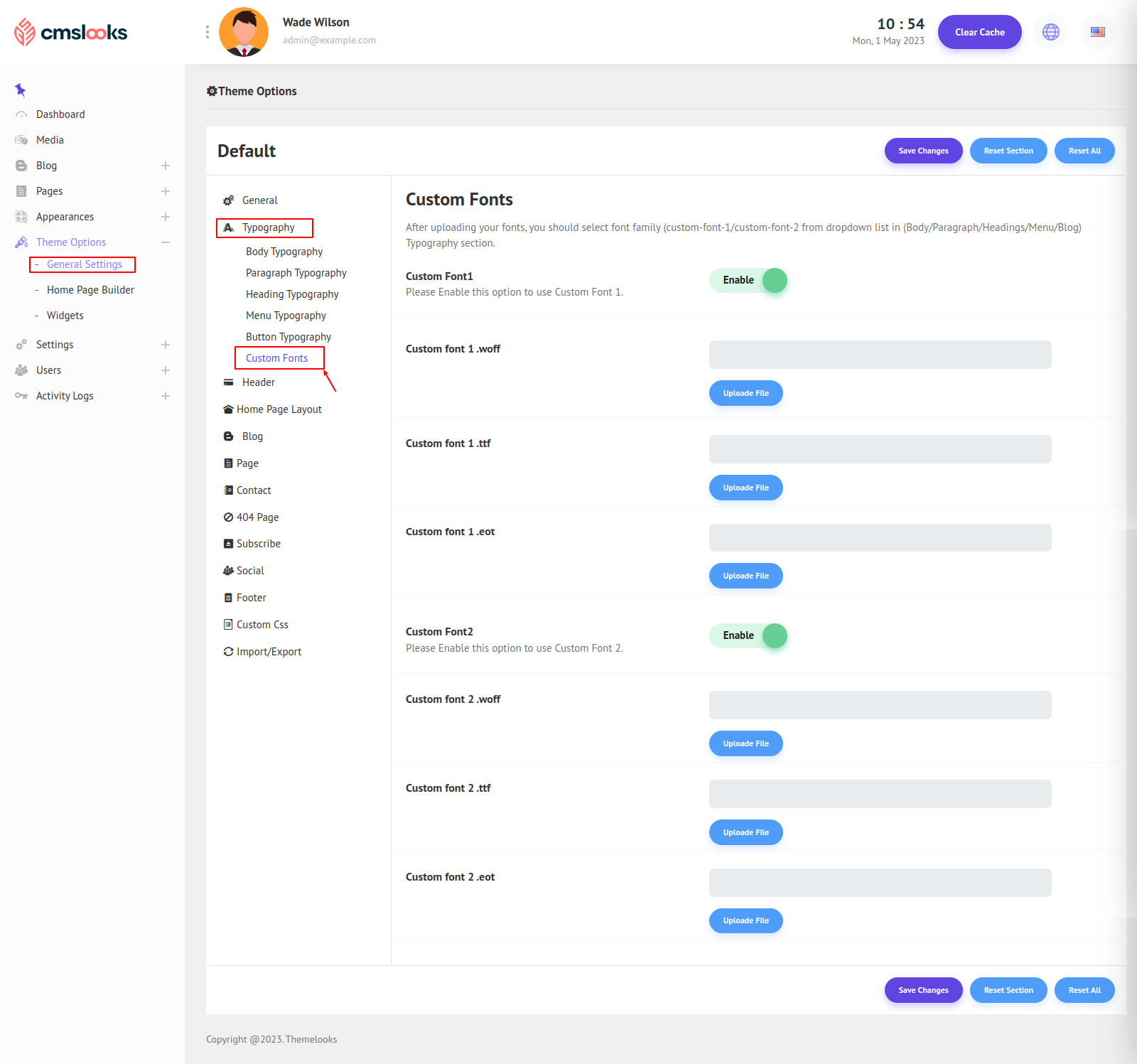You can add Custom Fonts for Typography. Follow Theme Options > Theme Settings. Here from the Typography tab click Custom Font, and the custom font fields will appear.
There are two custom font systems. You have to switch on to use a custom font. Here are three fields available, you can add three different types of fonts so that if a font file failed to show the style another file will be used. So it is best to give fonts woff, ttf, and eot files. After uploading your fonts, you should select font family (custom-font-1/custom-font-2 from the dropdown list in (The Body/Paragraph/Headings/Menu/Blog) Typography section.
Click Save Changes to save theme options. Click Reset Section to reset only this section. Click Reset All to reset all theme options.