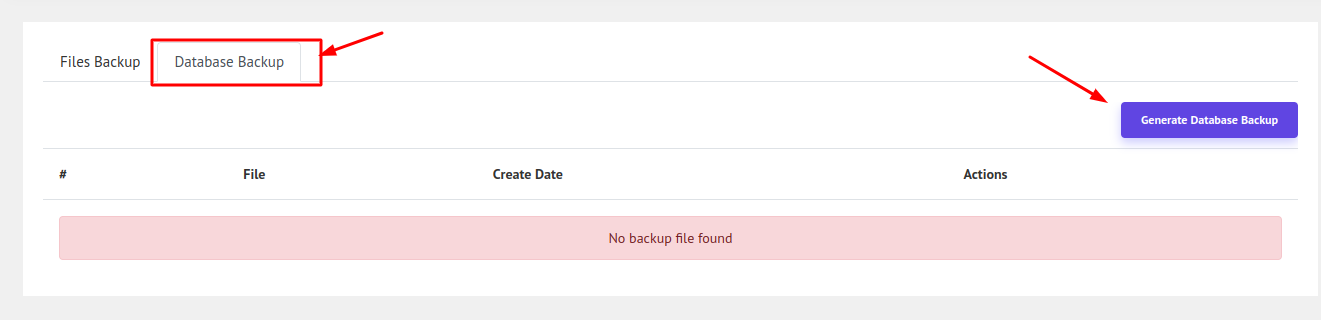To create a Backup of your Project and Database Follow System > Backup.
From Here you can create a Project Backup by clicking the Generate Project Backup button. It will take some time and generate the backup file. Now you can download the file and also delete it.
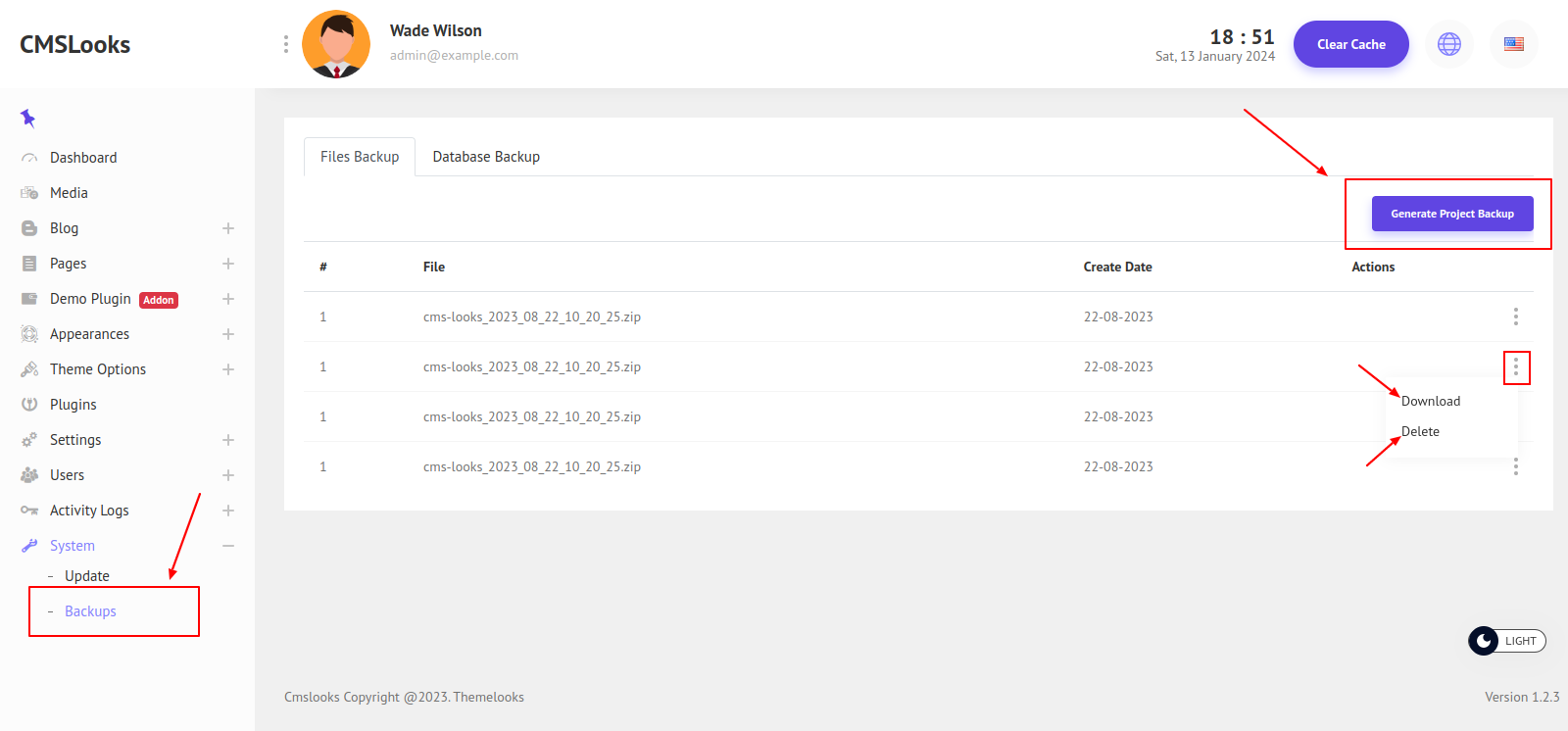
Now to generate Database Backup click the Database Backup tab. Similar to project backup you can also generate database backup and download it.