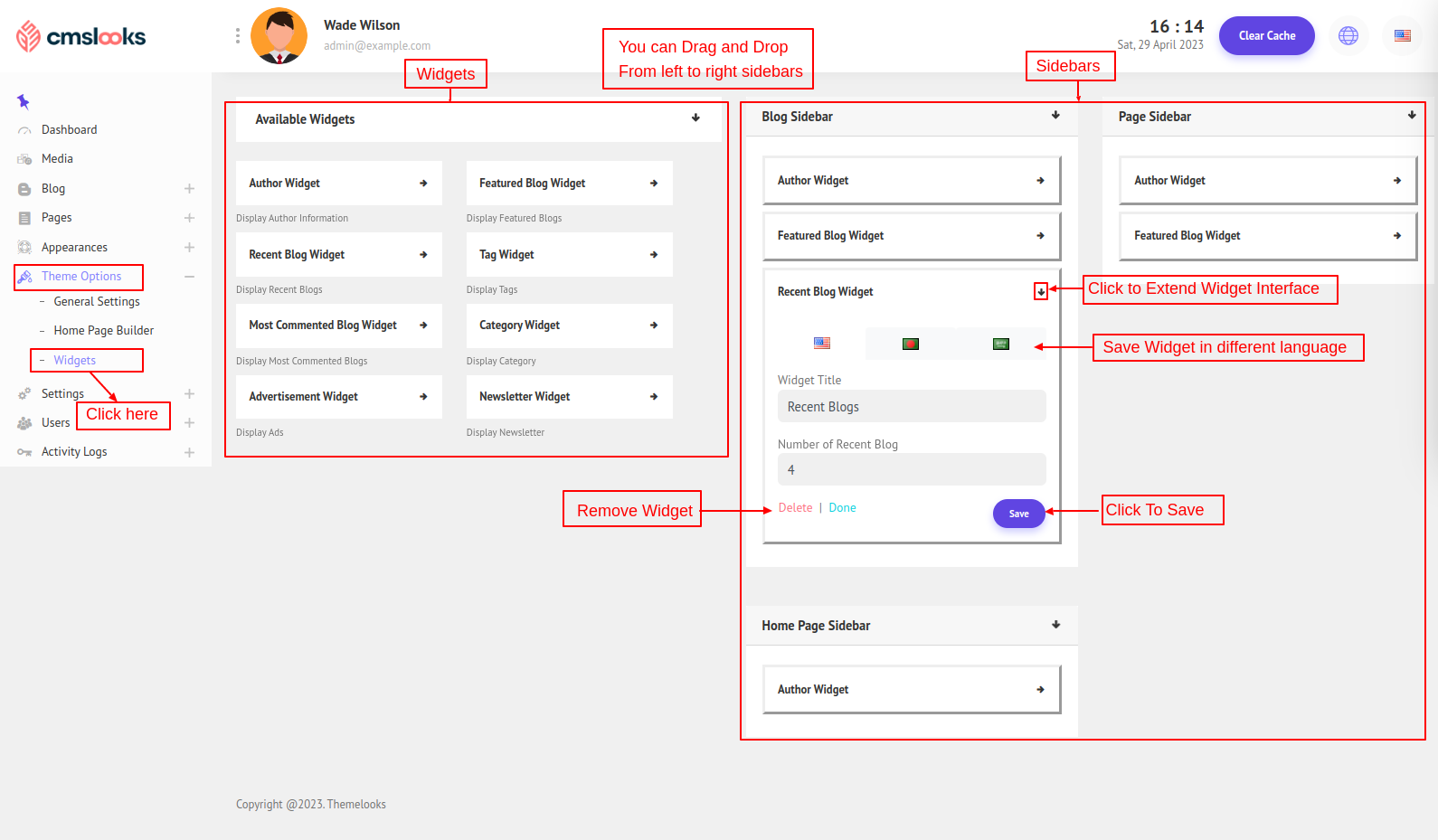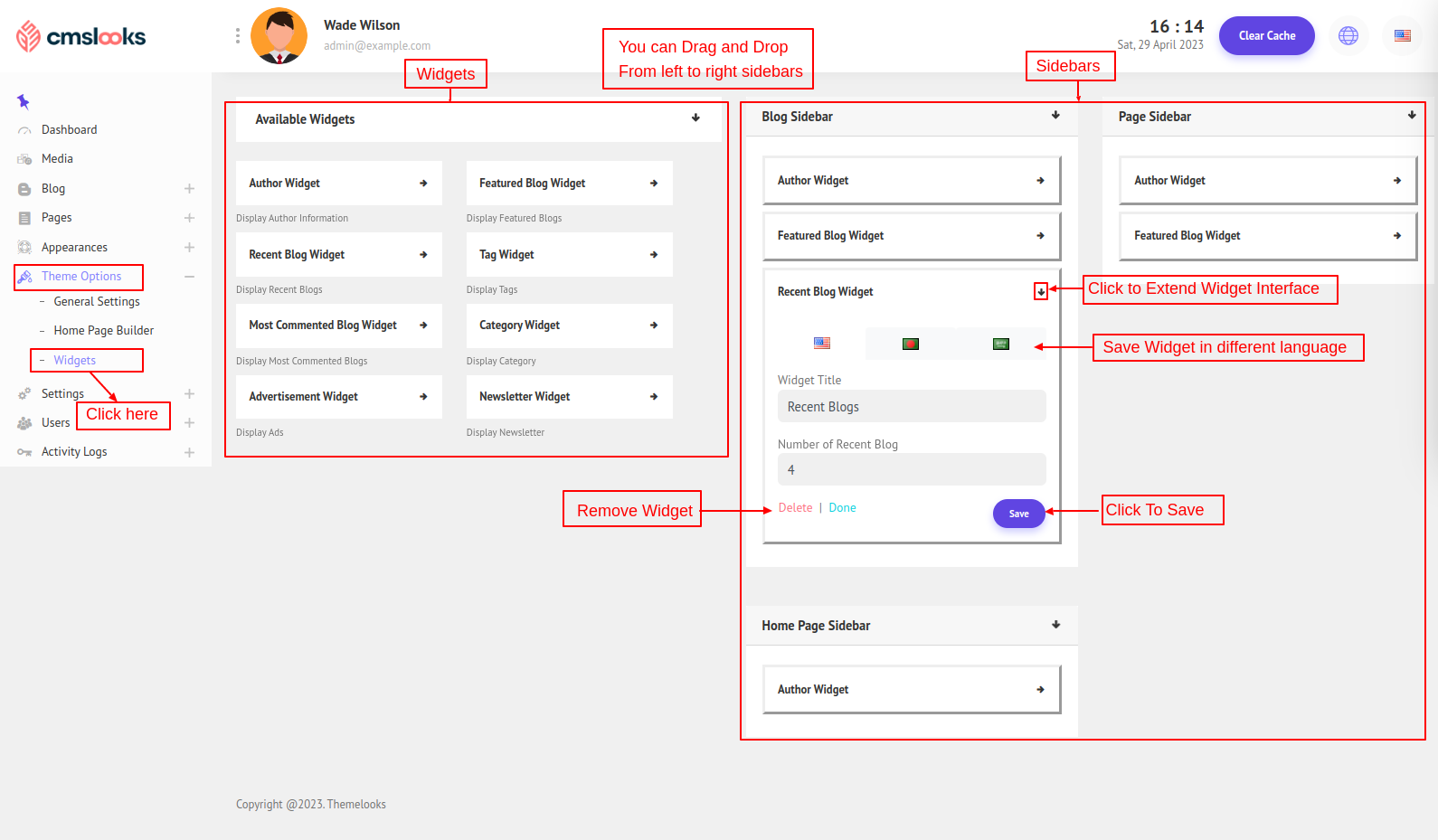Sidebars give you the possibility to give faster access to your site for the users. And Widgets add content and features to your Sidebars. Some widgets examples are Address Widget, Recent Blog Widget, Newsletter Widget, etc. Themes will often add their own widgets. They can be added, removed, and rearranged on the Widgets Panel.
How to use widgets:
- Go to Widgets.
- Choose a Widget and drag it to any sidebar where you wish it to appear. The widget areas are designated.
- Once you drop the widget to any sidebar, this automatically updates the Theme and the widget will appear in its area.
- Preview the site. and look for the specified area you dropped your widget. For example, if you used “Address Widget” you should look for it in the sidebar.
- To arrange the Widgets within any sidebar or Widget area, click and drag it into place.
- To customize the Widget features, click the down arrow in the upper right corner to expand the Widget’s interface. You can also translate some fields into other languages.
- To save the Widget’s customization, click Save.
- To remove the Widget, click Remove or Delete.