First, follow Blog > Settings > OpenAI Settings. Here you will find a form for settings setup.
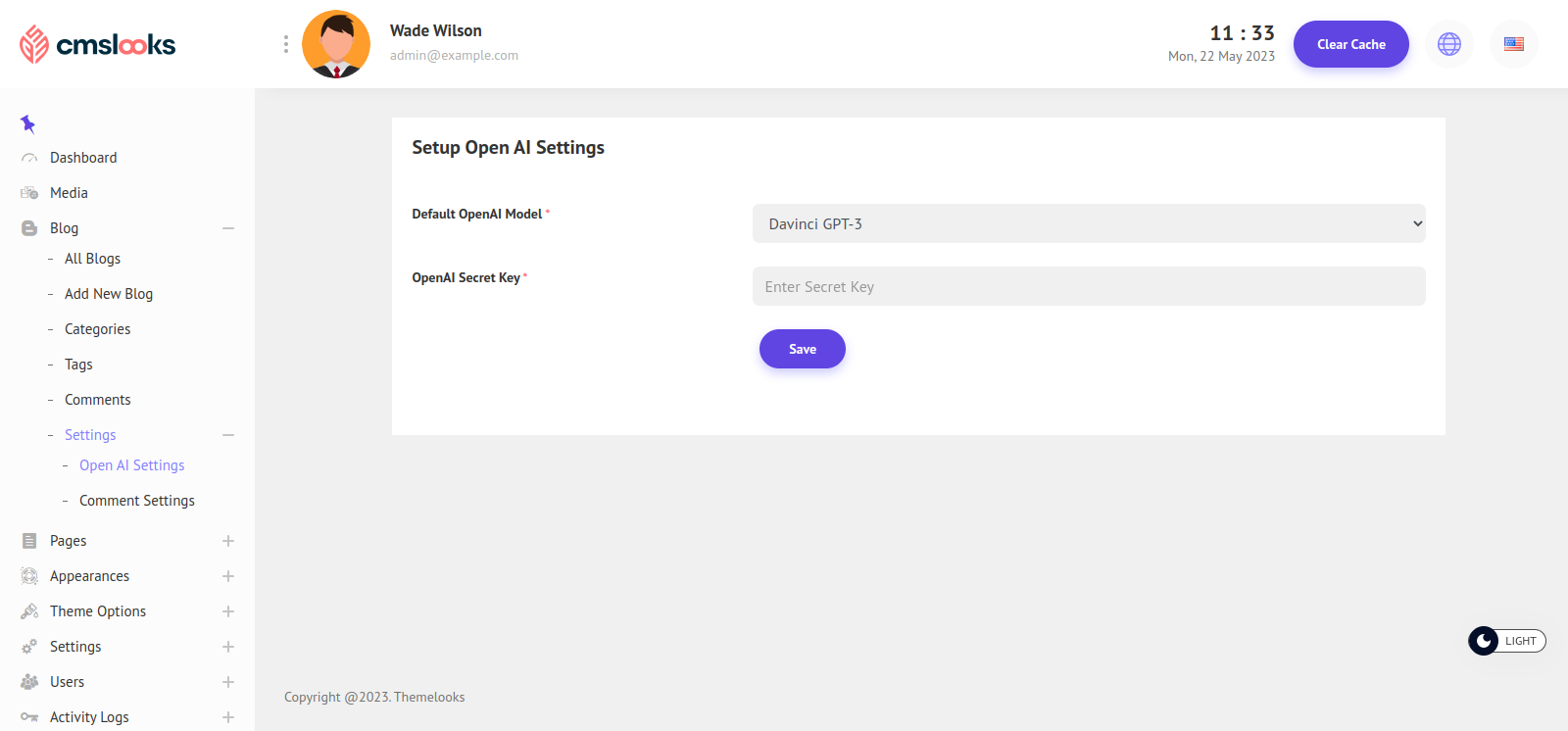
Now to get the OpenAI Secret key follow the below instruction.
1. Go to the OpenAI Homepage
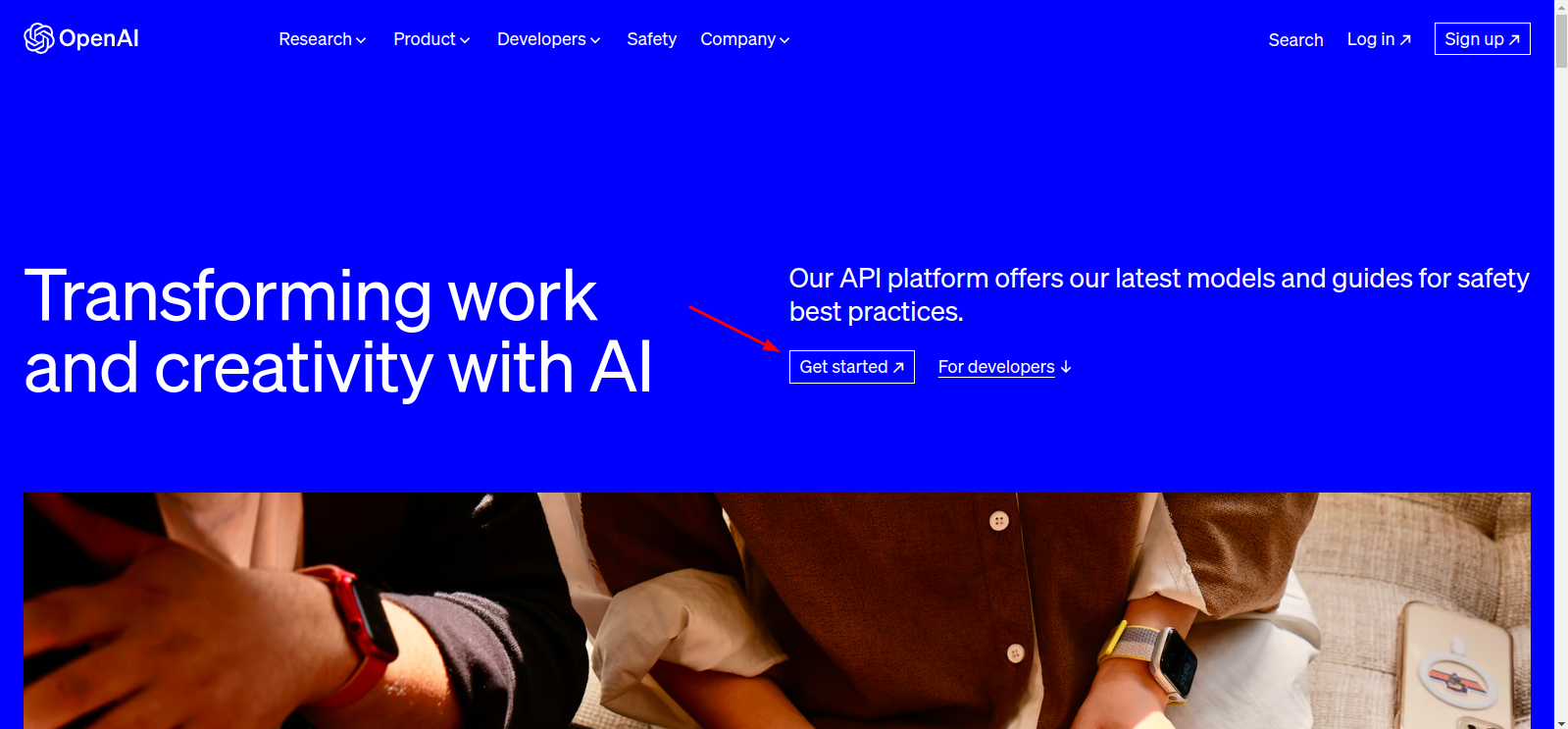
2. Create an Account and then sign in to your OpenAI account.
3. After you are logged in, click on the Personal Tab in the top right corner and then select View API Keys.
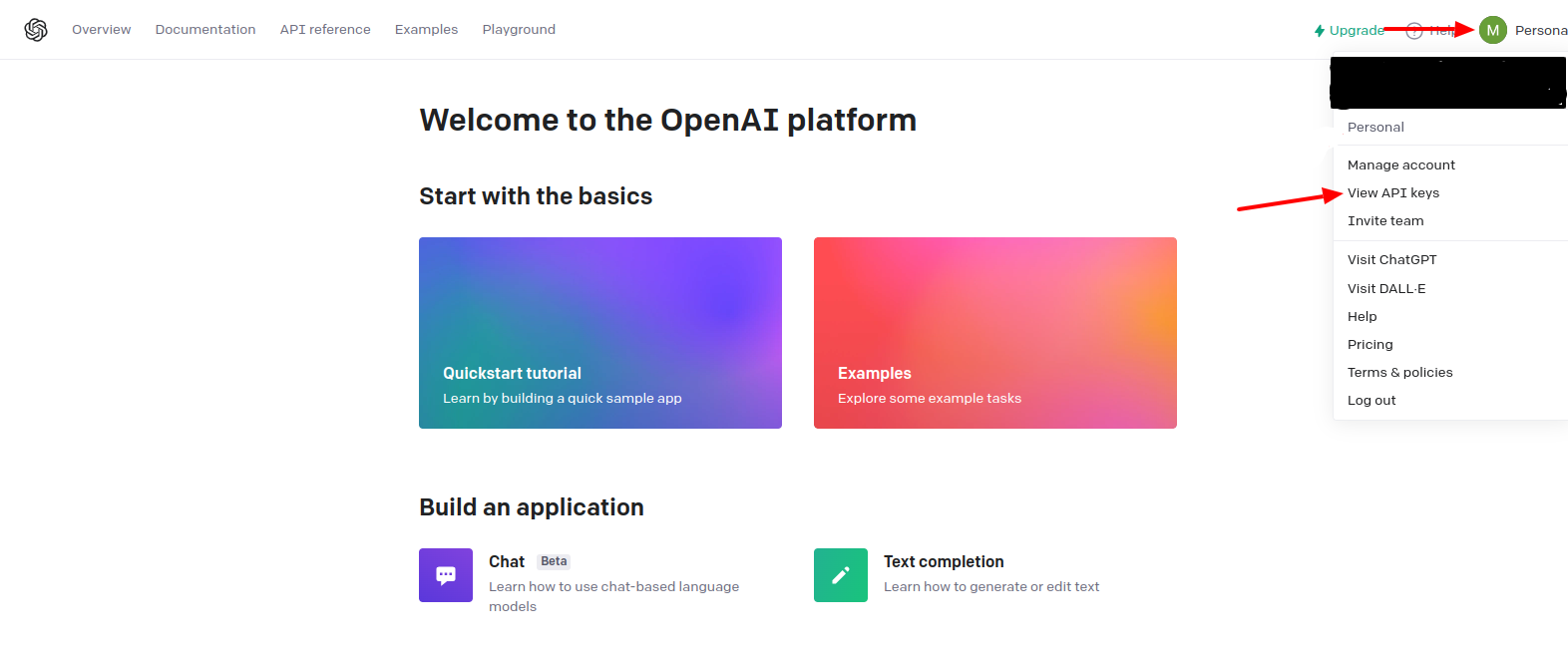
4. And then on the Api page, click Create new secret key button.
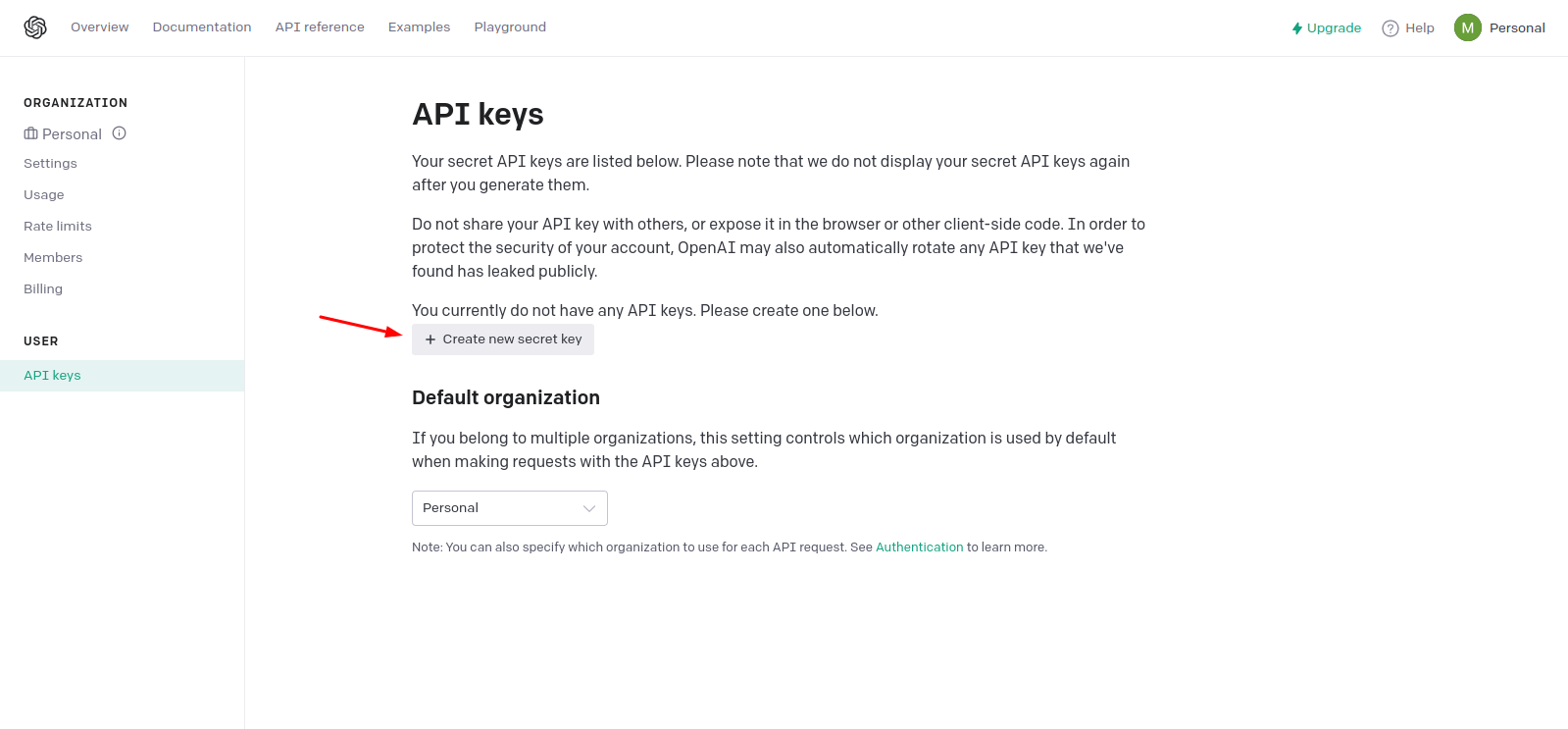
Now copy the newly created OpenAI secret key and paste it into our system OpenAI Setting.
And as for how the OpenAI model works you can follow their official documentation about it.
Now save the changes and you can create awesome content for your blog.


