Firstly search for "Cron Jobs" option and go inside the section from cpanel. Following image will give you an idea of finding cron jobs options.
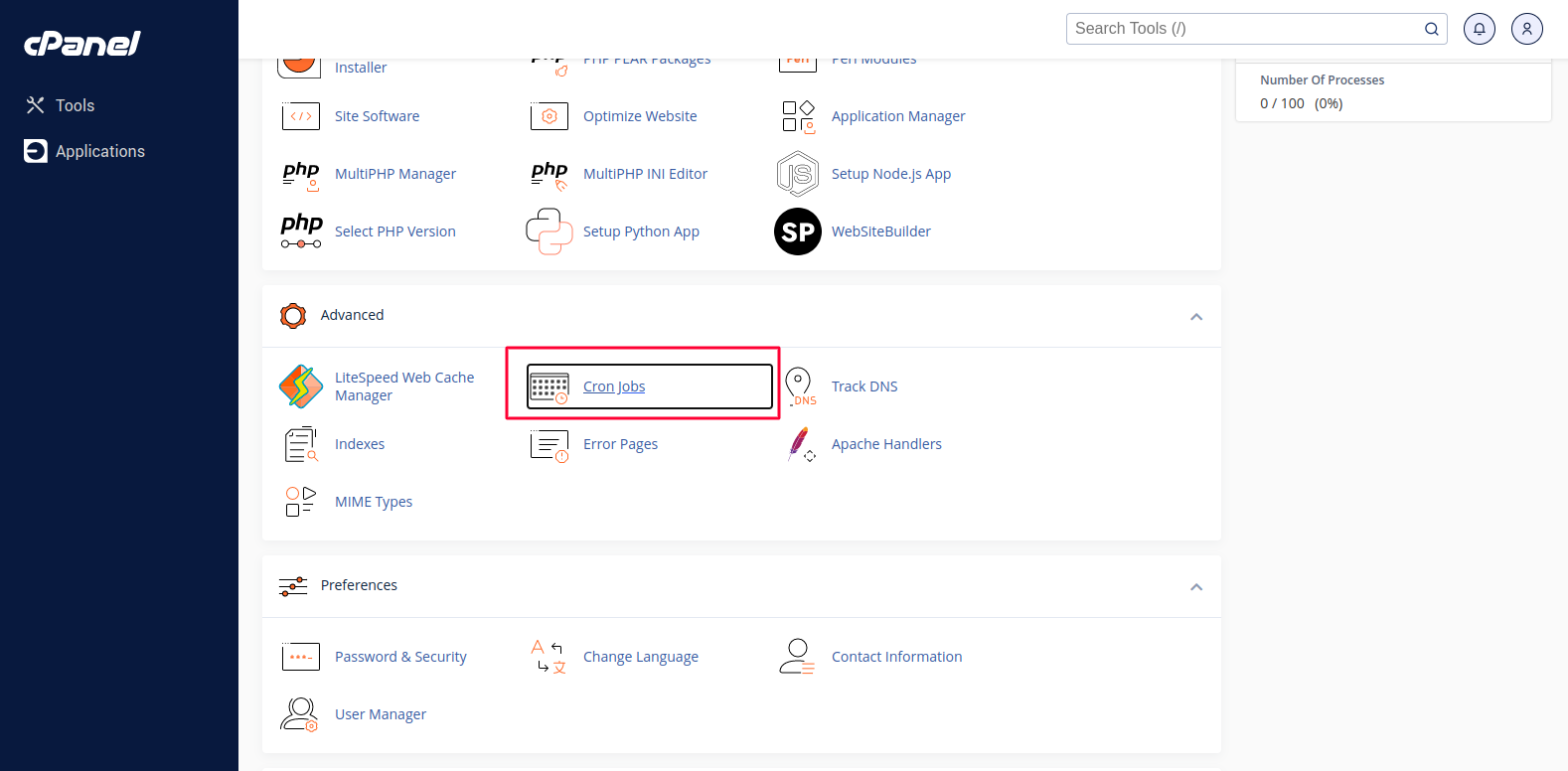
Secondly inside "Cron Jobs" section add /usr/local/bin/php /your_project_root_folder/artisan schedule:run 2>&1 command, which will run every minute. To run cron job in every minute, please select "Once Per Minute" option from "Common Settings" dropdown above. Which will look like following image.
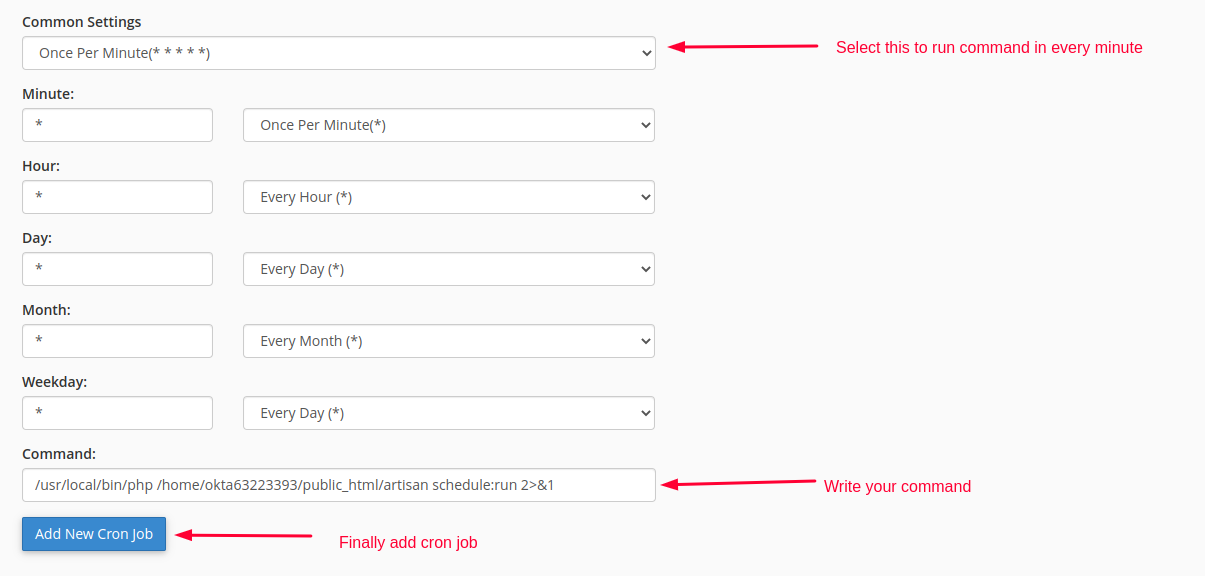
After successfully adding the command your cron job will look like following.
| * | * | * | * | * | /usr/local/bin/php /your_project_root_folder/artisan schedule:run 2>&1 |
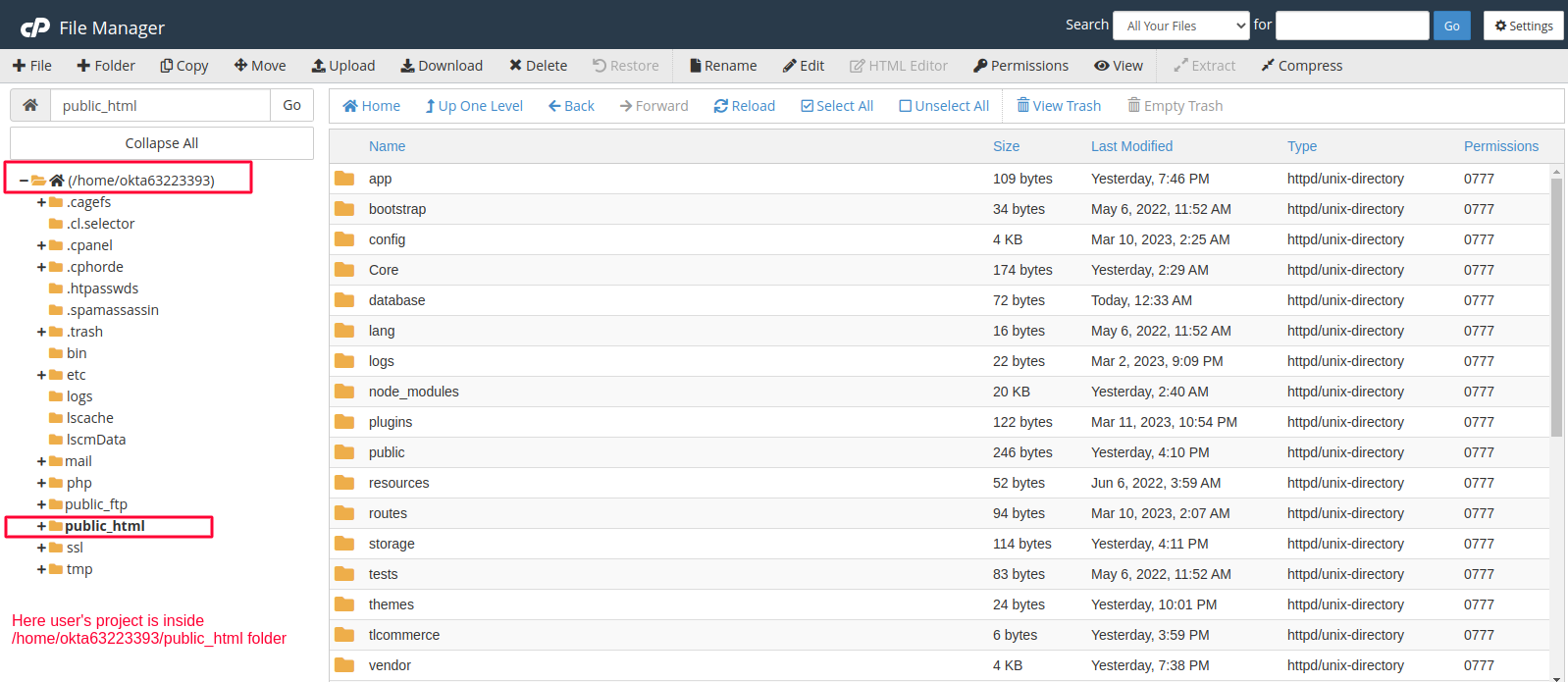
Then the cron job command will look like the following
| * | * | * | * | * | /usr/local/bin/php /home/okta63223393/public_html/artisan schedule:run 2>&1 |


