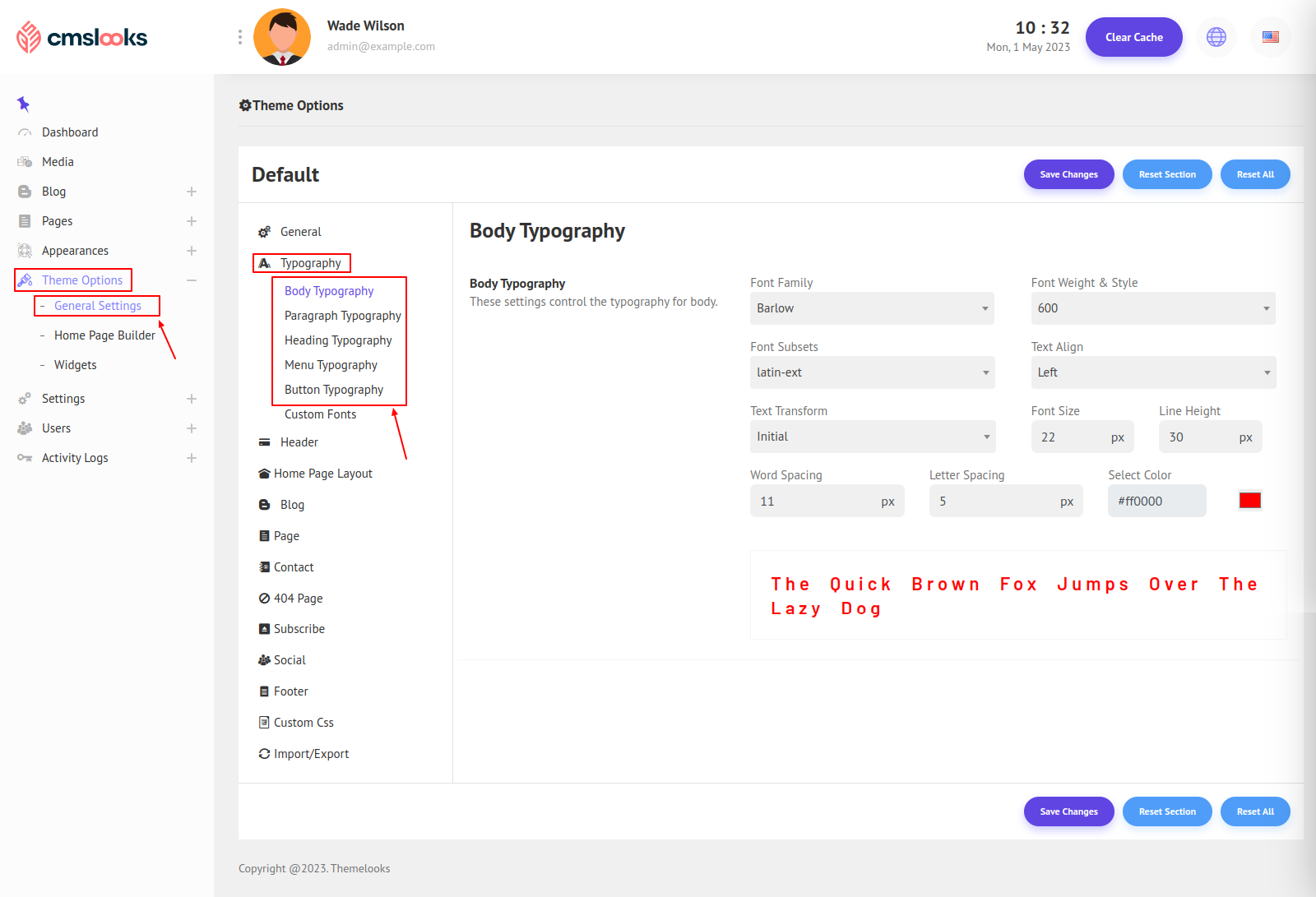You can customize the website typography as you like. Follow Theme Options > Theme Settings. Here from the Typography tab, all types of typography are available.
Body Typography: Here typography on the body can be set.
Paragraph Typography: Here typography on the paragraph tag can be set.
Heading Typography: Here typography on the heading tag like (h1,h2,h3,h4,h5,h6) can be set.
Menu Typography: Here typography on the header menu can be set.
Button Typography: Here typography on the Button text can be set.
Here you can select a Font Family, Font-Weight & Style, Subsets, Text-align, Text Transformation, Font-Size, Line-Height, Word Spacing, Letter Spacing, and Color. There is also a preview box under it.
You can also select custom fonts for typography, you can select them from the font-family list. But you have to add custom fonts from the Custom Fonts section.
Click Save Changes to save theme options. Click Reset Section to reset only this section. Click Reset All to reset all theme options.