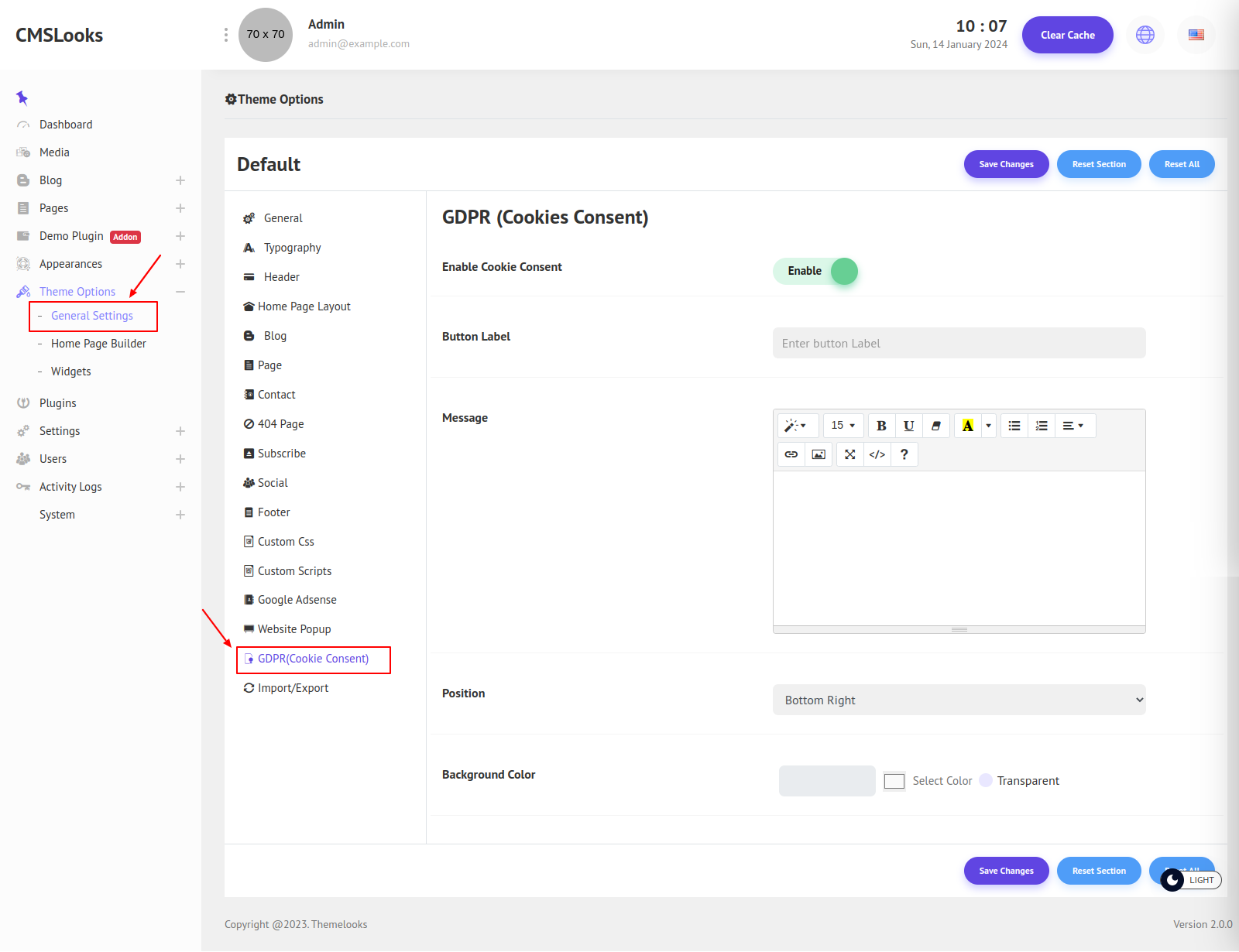You can customize the GDRP (Cookie Consent) as you like. Follow Theme Options > General Settings. Here click the GDRP (Cookie Consent) tab and its related fields will appear.
Enable Cookie Consent: Select to enable cookie consent.
Button Label: Cookie Consent Button Text.
Message: Cookie Consent Message.
Position: Cookie Consent Box Position
Background Color: Cookie Consent Box Background Color.
Click Save Changes to save theme options. Click Reset Section to reset only this section. Click Reset All to reset all theme options.