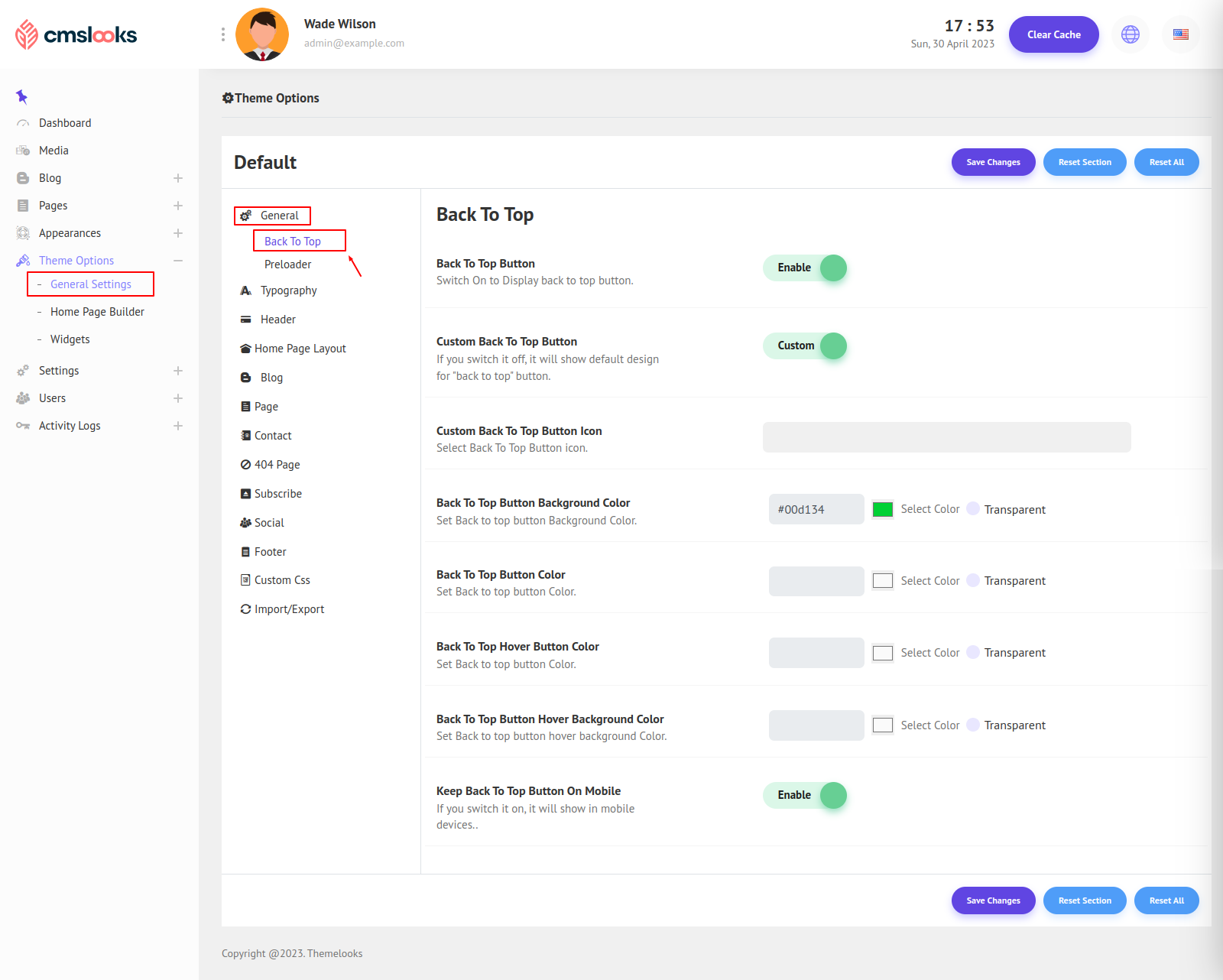You can customize the Back to top button as you like from Theme Options > Theme Settings. Here from the General tab click Back To Top, and the back to top button field will appear.
Back To Top Button: Hide or Show the Back to top button from this switch.
Custom Back To Top Button: If you switch it off, it will show the default design for the "back to top" button.
Custom Back To Top Button Icon: Select the Back To Top Button icon.
Back To Top Button Background Color: Set Back to top button Background Color.
Back To Top Button Color: Set Back to top button Color.
Back To Top Hover Button Color: Set Back to Top button Color.
Back To Top Button Hover Background Color: Set Back to Top button hover background Color.
Keep Back To Top Button On Mobile: Set Back to Top button on mobile.
Click Save Changes to save theme options. Click Reset Section to reset only this section. Click Reset All to reset all theme options.