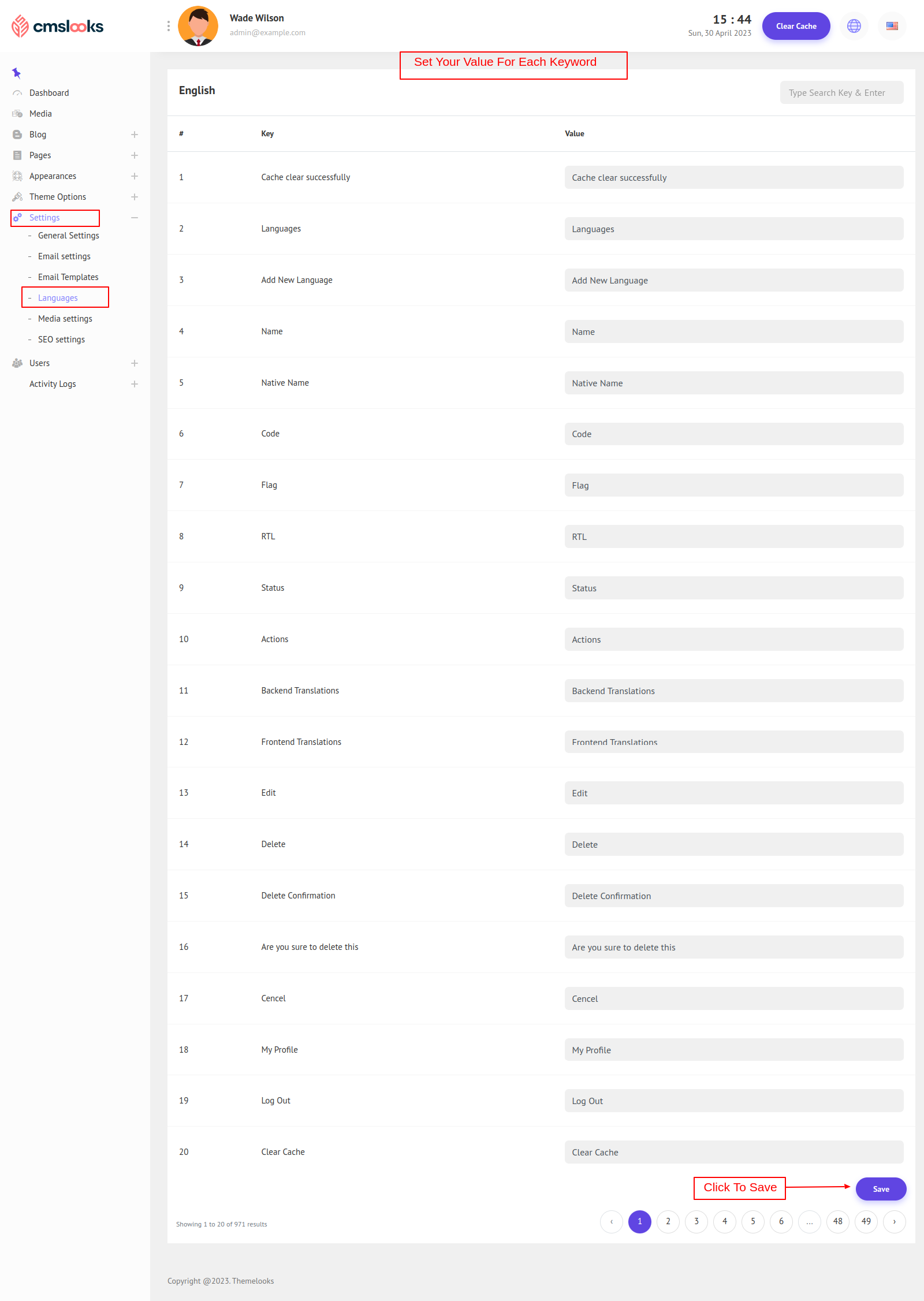You can maintain all the Languages as you like. Go to Settings > Languages.
Here you can see all the Language List.
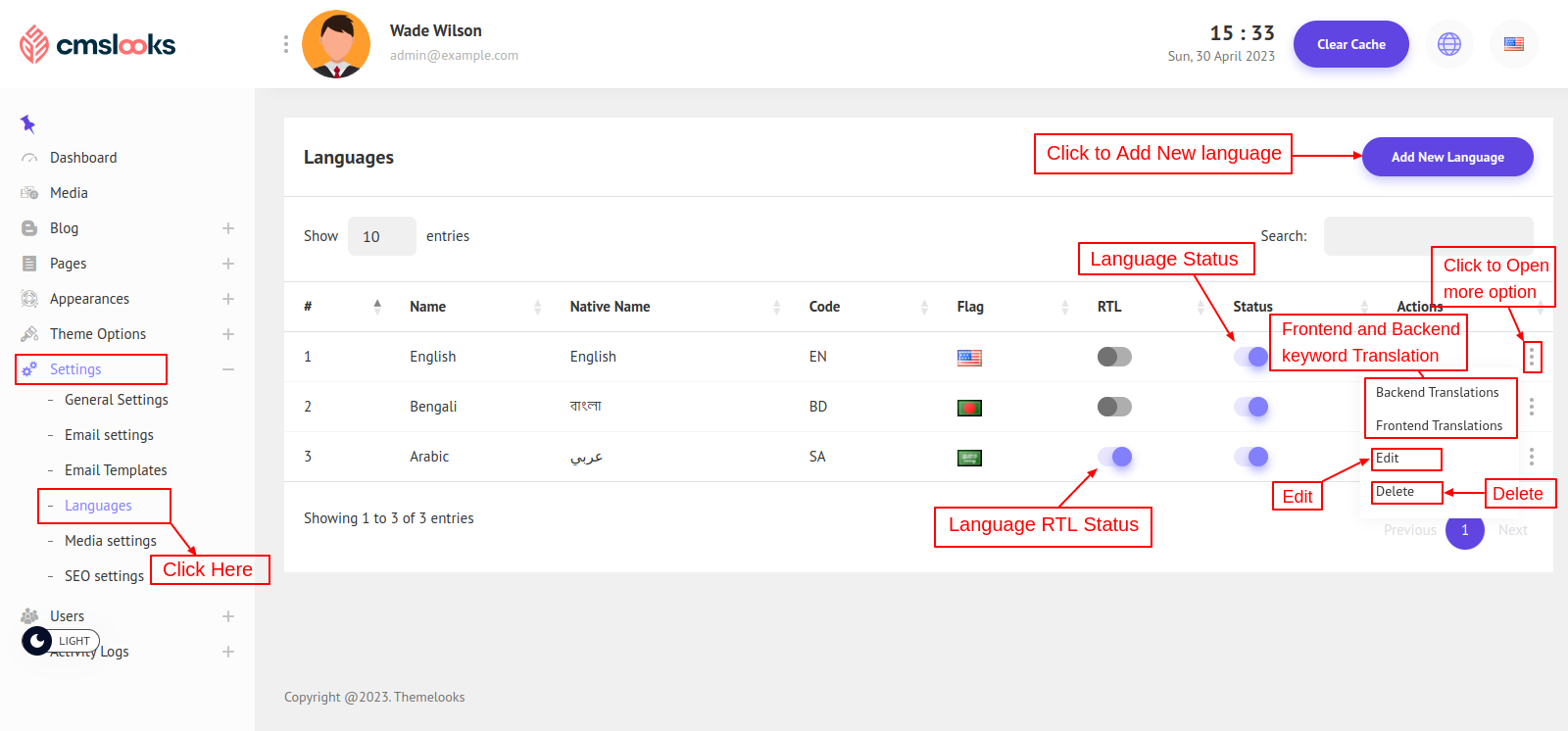
To Add a New Language Click The Add New Language Button.
It will redirect you to add language page.
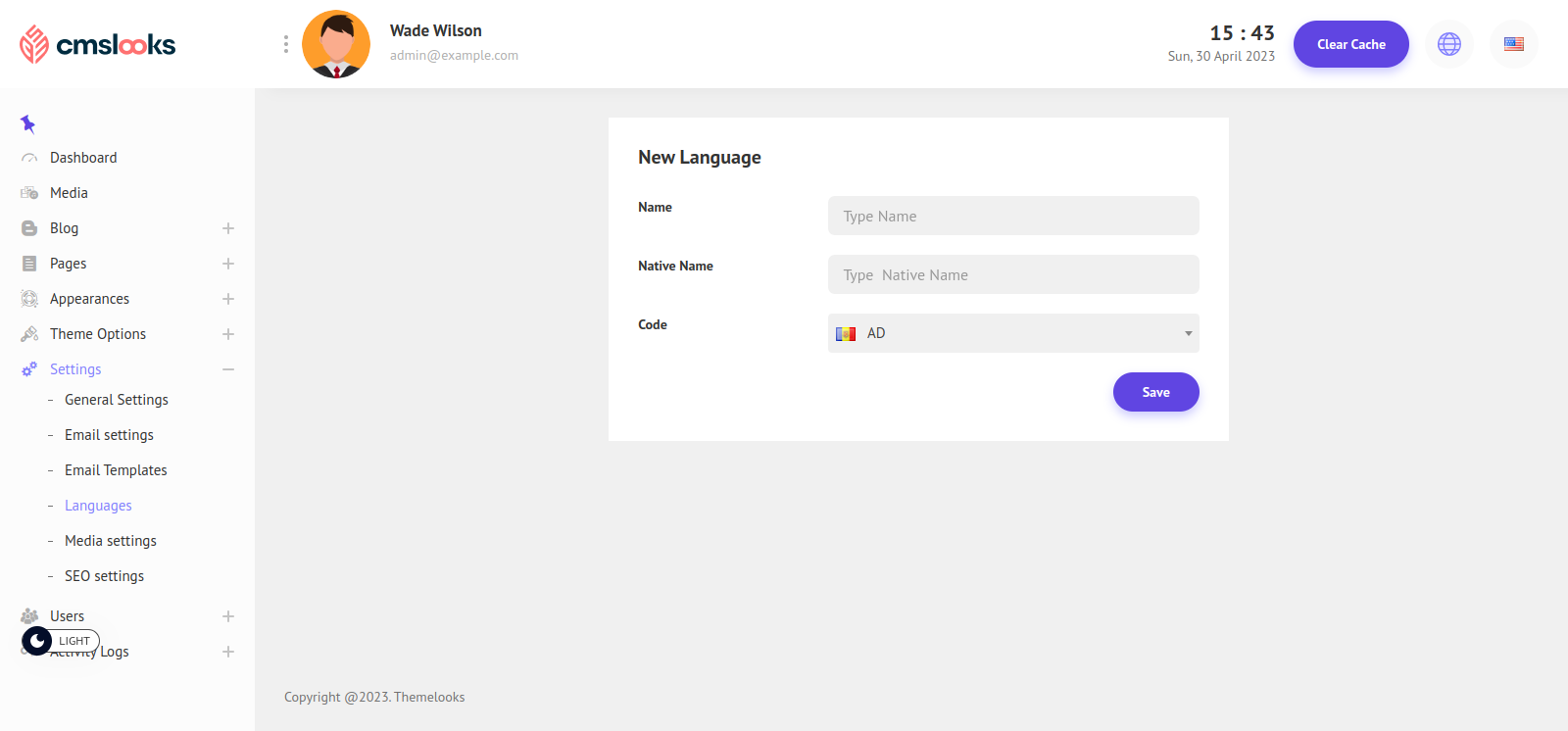
To Edit a Language Click The Edit from the language list Action options. It will redirect you to the edit language page.
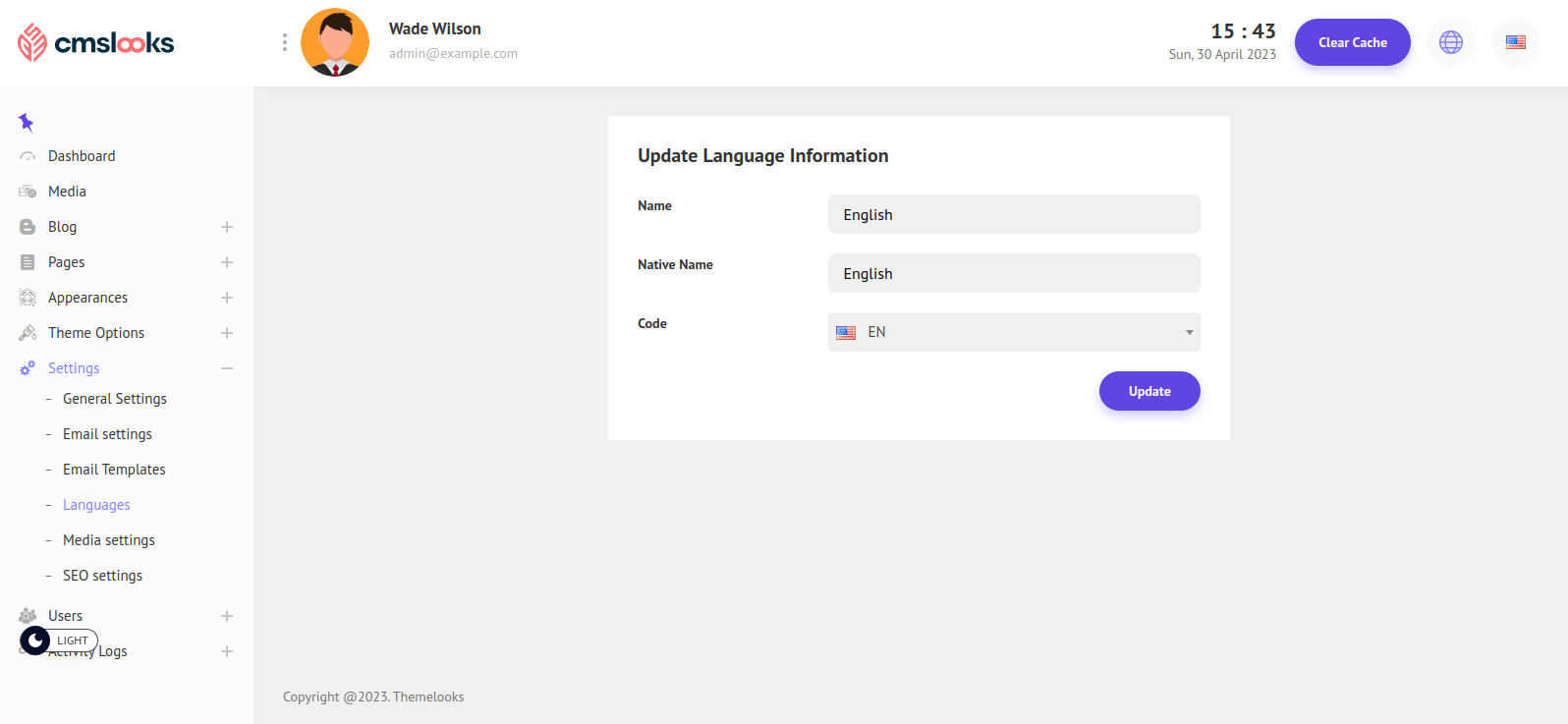
You can Translate Frontend and Backend Keywords from Language List Action Options. Click which keywords you want to set abd it will redirect you to that page. You can write value for every keywords.