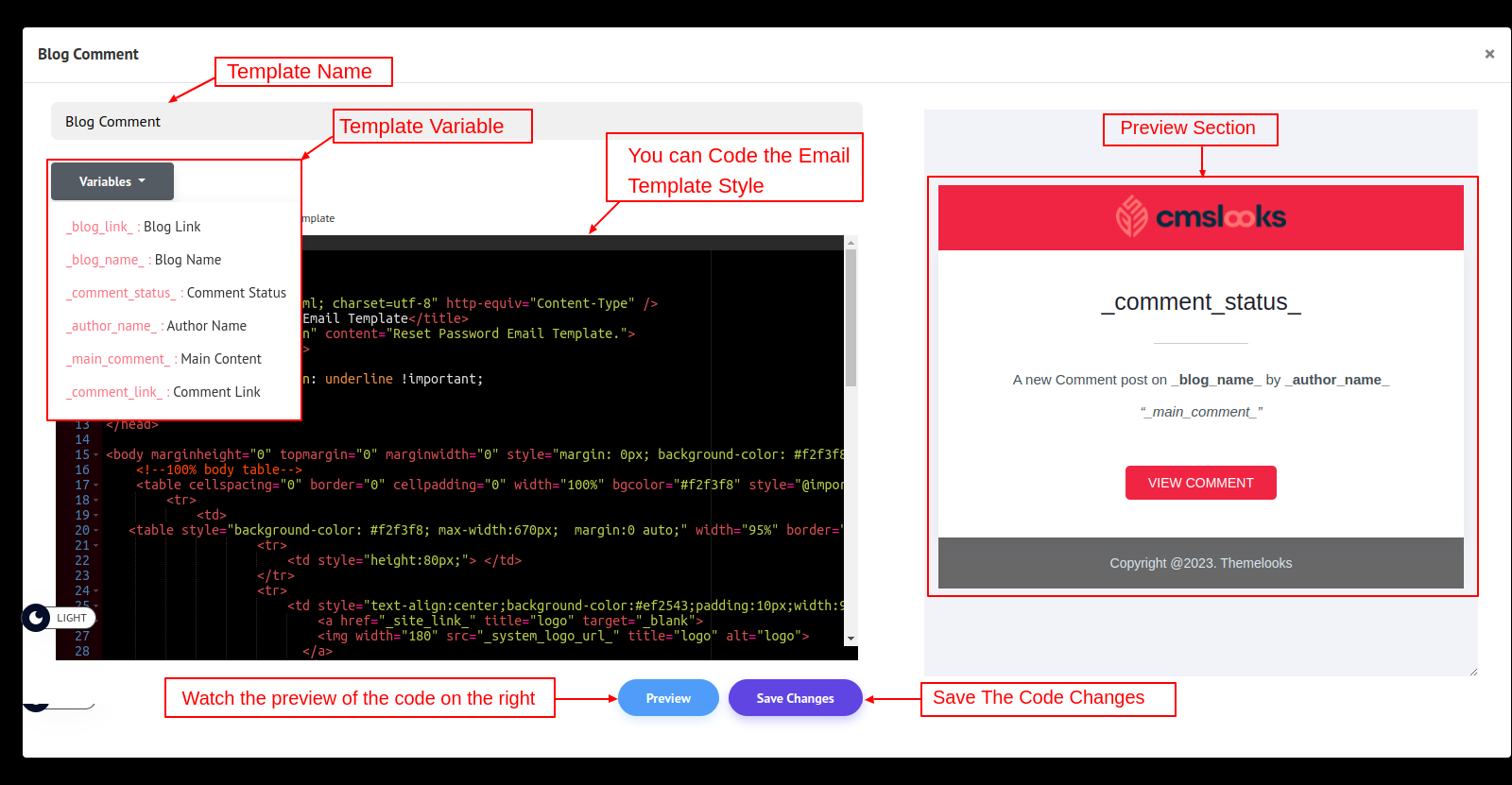There are many awesome Email Templates available in our system for every notification. But you can also customize them as you want. Now let's see how to do that. Follow Setting > Email Templates, and you will be redirected to the Email templates page.
For Example, there are two email templates available for now. And you can guess by their names when will these email templates will be used.
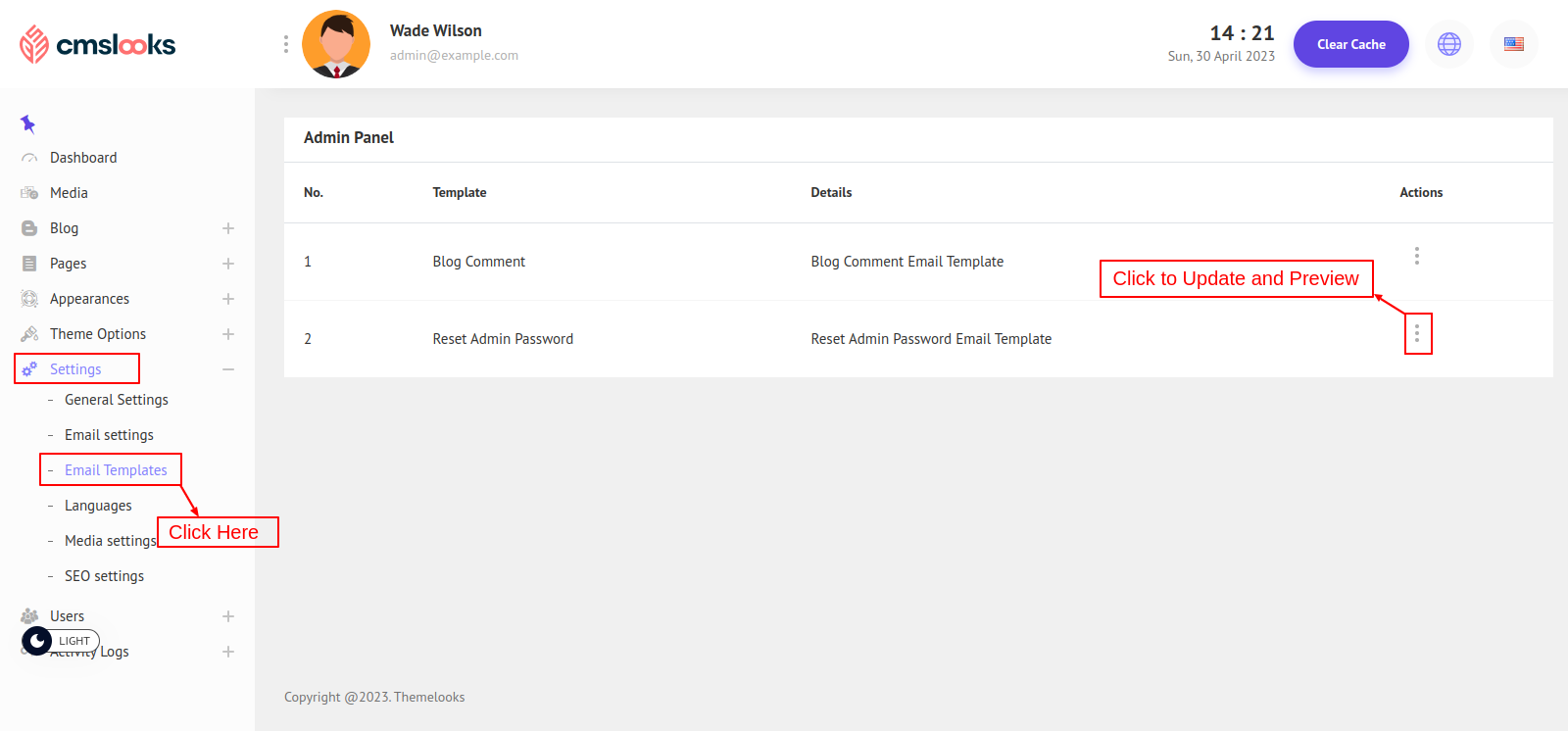
Now to update an email template click the three dots(.)and then click Update. A Modal will appear.
As you can see in the below image, the modal is divided into two sections. The left side is a Code Editor, where the template code is written. And the right side is a Preview box where you can see the preview for that code. Make changes to the code and click Preview to view the update.
An important thing to remember is Variables. Variables are the dynamic value that is added to the template. Each Template has its own variables to dynamic. You can click on the Variables button and all the variables for that template will be listed there.
Now let's see the below example, this is a blog comment template, which means when someone comments on a blog an email will be sent to those who have the Manage Comment Permission. And this is the email template and the dynamic variables that are added like blog link, blog name, comment status, and many more.
So if you now want to use that variable in the code, place your pointer in the code editor and then select a variable. The selected variable will be placed at the pointer position. And that's how you can customize the whole template and use those variables as you like.
Now don't forget to click Save Changes to save the change on the template.