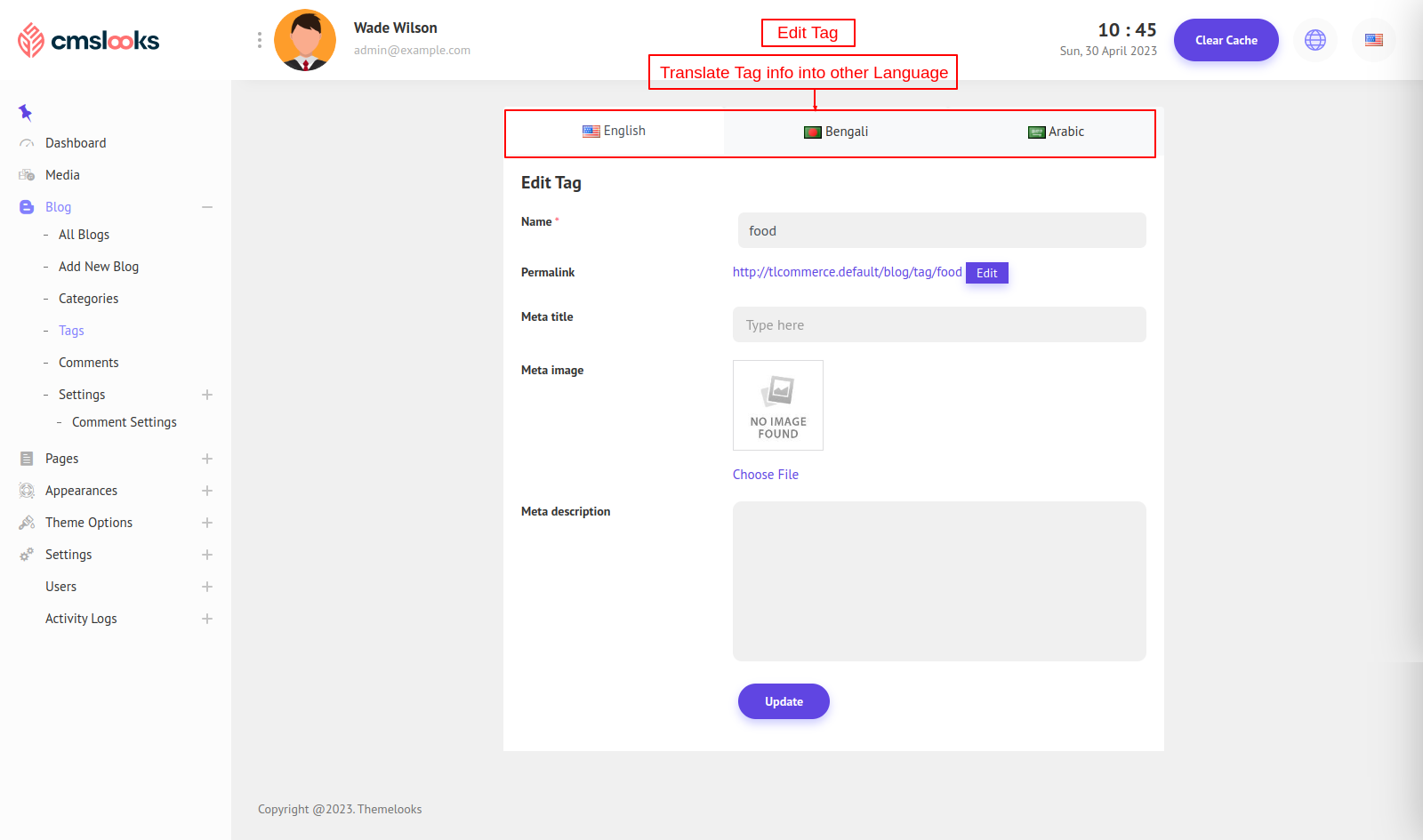In this post, we will learn how to manage Blog Tags. Follow Blogs > Tags and you will be redirected to the tag list page. Here you can find all the available tags, you can search and find, filter, manage, delete and create new ones.
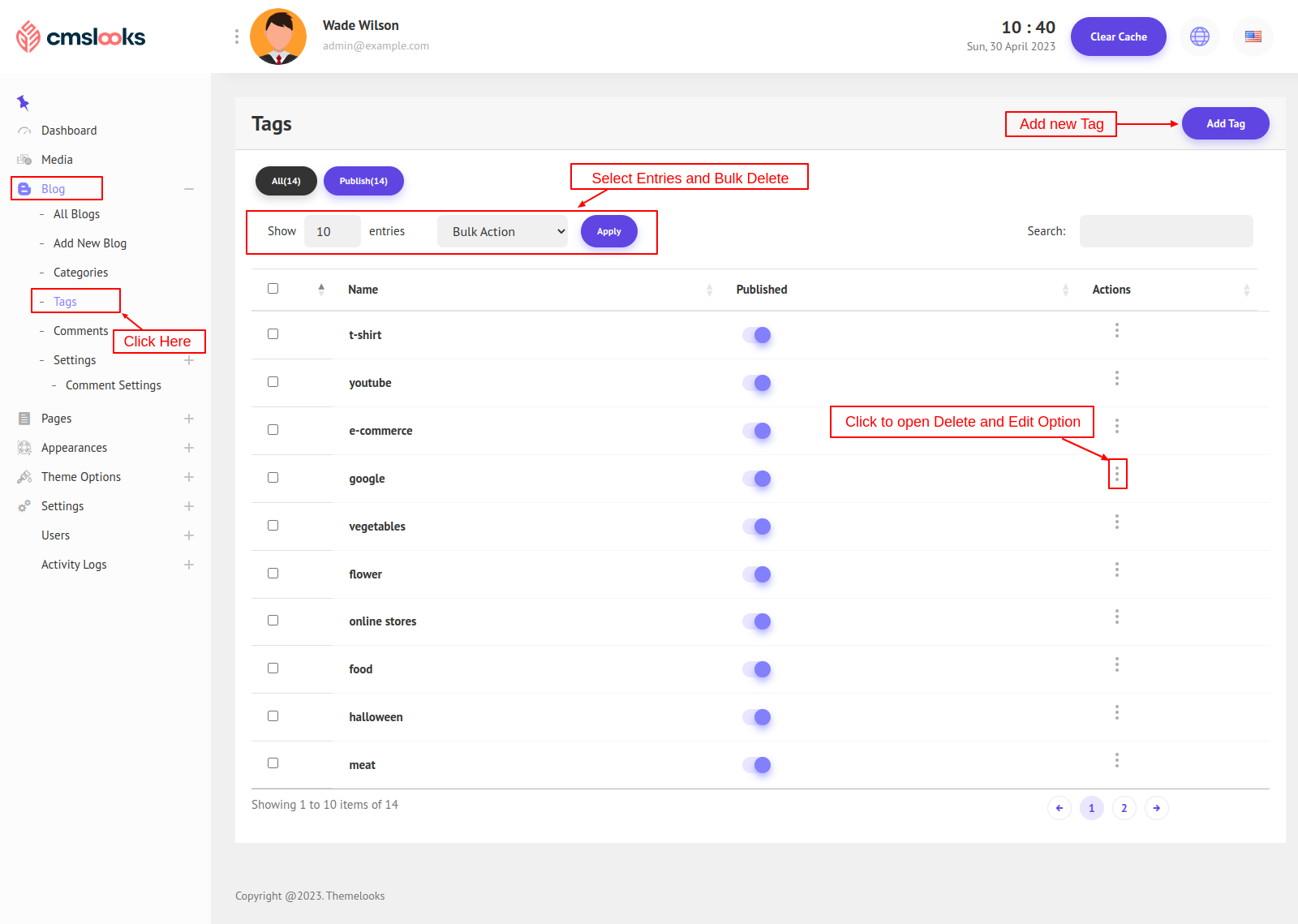
To create a new tag click Add Blog Tag button and you will be redirected to another page. Here you can give a name and edit the permalink and set SEO information.
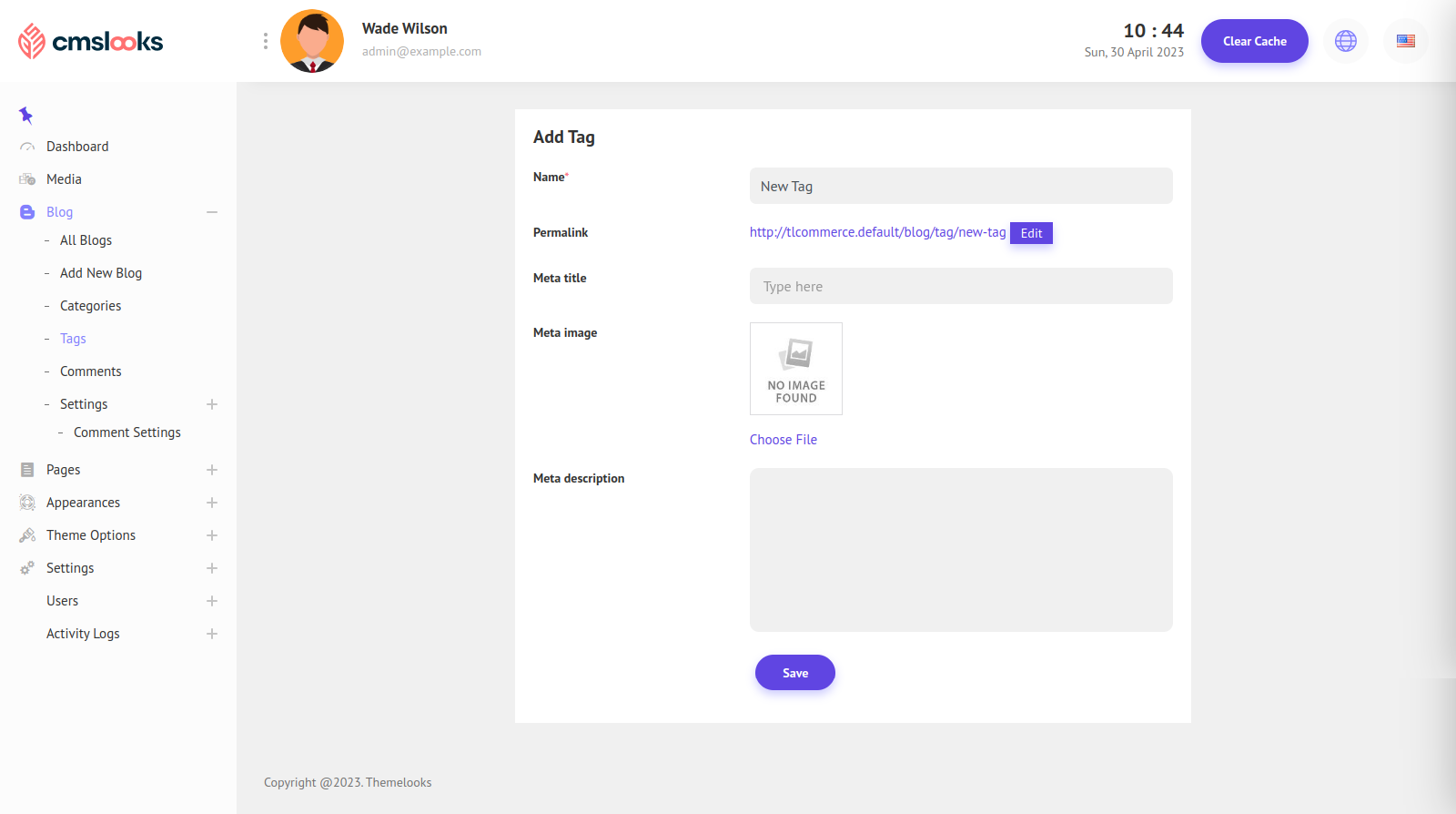
To Edit a tag click the Edit link from the list page and you will be redirected edit page. Here you can translate tag info into another language also. To Delete a tag click Delete.