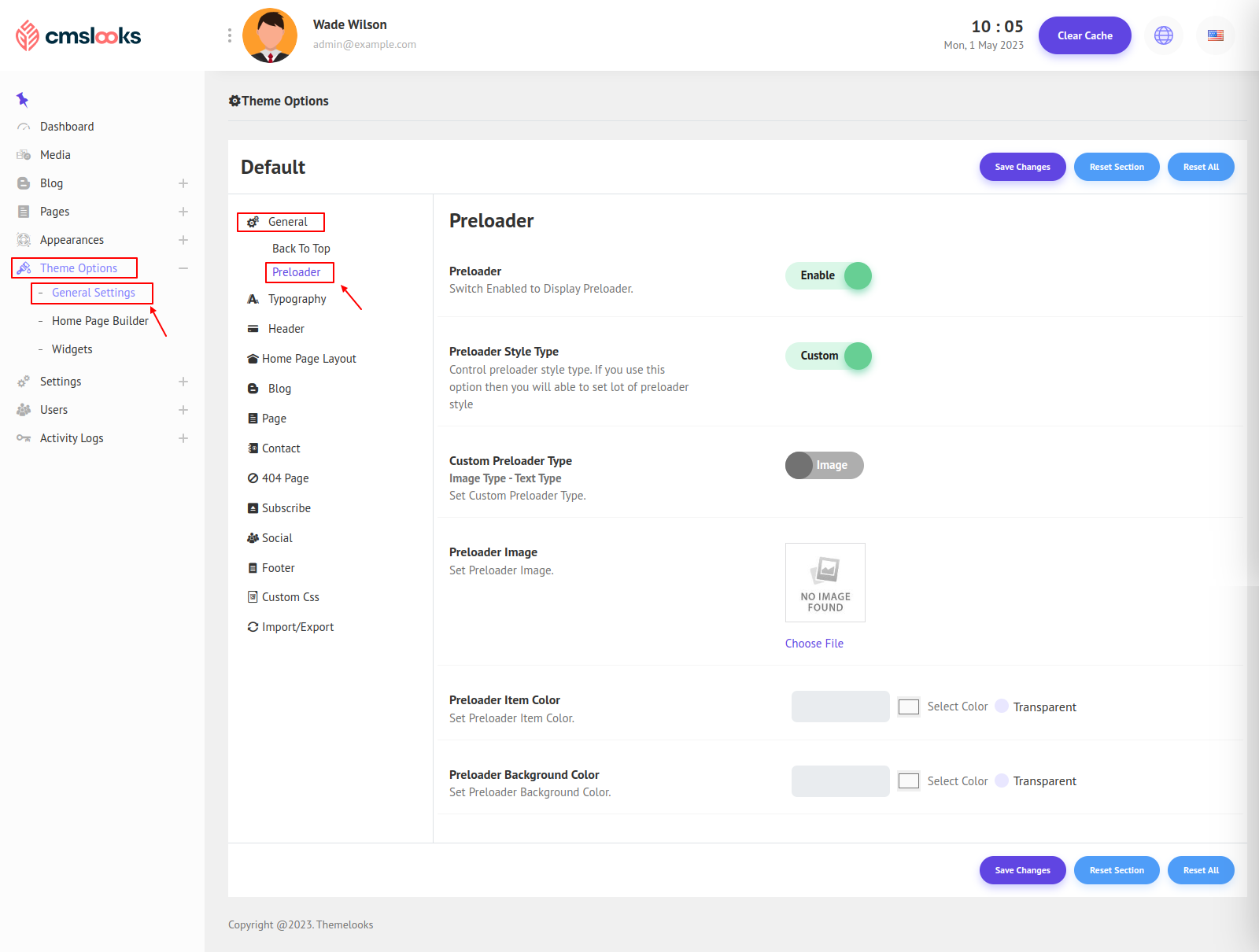You can customize the Preloader as you like. Follow Theme Options > General Settings. Here from the General tab click Preloader, and the preloader fields will appear.
Preloader: set enable to display Preloader.
Preloader Style Type: you can set a custom preloader or use the default one.
Custom Preloader Type: you can set a custom preloader type, text or image.
Preloader Image: if you select image type preloader then from here you can choose which image to use.
Preloader Heading Tag: if you select text type preloader then from here you can choose which heading tag to use.
Preloader Heading Tag: if you select text type preloader then from here you can set the text.
Preloader Item Color: here you can select preloader color.
Preloader Background Color: here you can select the preloader background color.
Click Save Changes to save theme options. Click Reset Section to reset only this section. Click Reset All to reset all theme options.